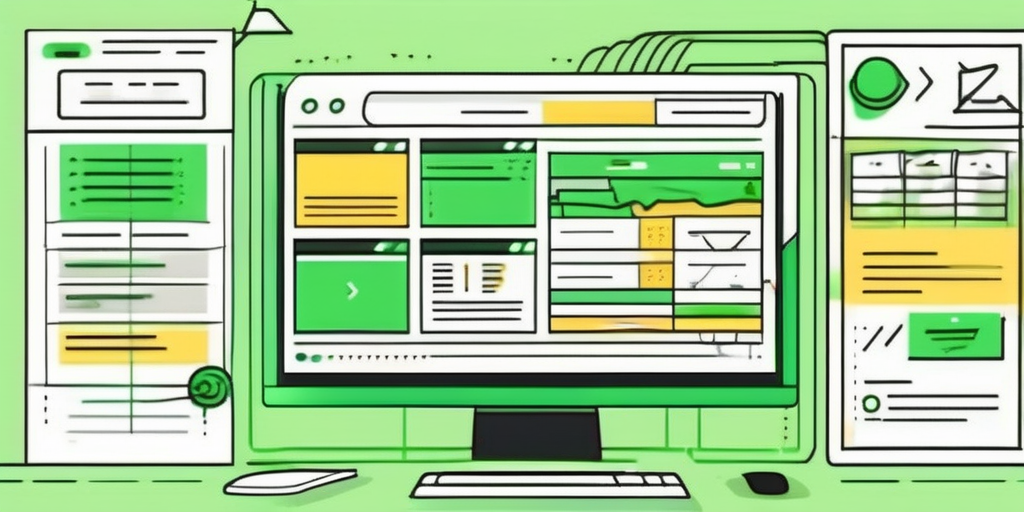Emails have become an integral part of our lives. Whether it's for work or personal communication, we rely heavily on emails to stay connected with others. But have you ever received an email that was poorly designed and frustrating to read? It's like trying to swim against a strong current – exhausting and time-consuming. That's where email UX design comes into play. In this article, we will explore the importance of email UX design and discuss key strategies to improve the overall user experience.
Understanding the Importance of Email UX Design
Think of email UX design as the architectural blueprint for an email. It sets the foundation for an enjoyable and seamless user experience. Just like a well-designed house that is easy to navigate and visually appealing, a well-designed email creates a positive impression and enhances engagement.
But what exactly is user experience (UX) in emails? To put it simply, UX refers to how users perceive and interact with an email. It encompasses everything from the layout and design to the ease of navigation and readability. Good email UX design prioritizes the needs and preferences of the recipients, ensuring that each email delivers value and captures their attention.
When it comes to email UX design, there are several key elements to consider. One important aspect is the use of color and imagery. Colors can evoke certain emotions and set the tone for the email. For example, a bright and vibrant color scheme may be used to create a sense of excitement, while a more muted and subtle color palette can convey a sense of professionalism. Similarly, the use of relevant and visually appealing images can enhance the overall user experience and make the email more engaging.
Another crucial element of email UX design is the layout and organization of content. A cluttered and disorganized email can be overwhelming and difficult to navigate. By using clear headings, subheadings, and paragraphs, you can break up the text and make it easier for users to scan and digest the information. Additionally, incorporating bullet points or numbered lists can help present information in a concise and structured manner, improving readability and comprehension.
Defining User Experience (UX) in Emails
Imagine going to a restaurant with a cluttered menu, where it's hard to find what you're looking for. You might end up feeling frustrated and overwhelmed. The same applies to emails – if the content is difficult to read and understand, users are likely to lose interest or even unsubscribe. A good email UX design takes into account the users' preferences and expectations, making it easy for them to process the information and take action.
Consider the use of formatting, typography, and visual elements to guide the reader's attention. Break up the text into paragraphs and use headings to organize the content. Use bullet points or numbered lists to present information in a clear and logical manner. These simple techniques can significantly improve the user experience and make your emails more effective.
In addition to the visual aspects, email UX design also involves optimizing the email for different devices and screen sizes. With the increasing use of smartphones and tablets, it's important to ensure that your emails are responsive and can be easily viewed and interacted with on any device. This means designing emails with a mobile-first approach, considering factors such as font size, button placement, and image scaling.
The Role of UX in Email Marketing
Email marketing is a powerful tool for businesses to connect with their audience. It allows you to deliver targeted messages directly to a user's inbox. However, without good email UX design, your efforts can go unnoticed or end up in the dreaded spam folder.
Effective email marketing goes beyond simply clicking the send button. It involves understanding your audience, crafting relevant content, and optimizing the design for a seamless user experience. When done right, email UX design can increase open rates, click-through rates, and ultimately, conversions.
One way to improve the UX of your email marketing campaigns is by personalizing the content. By segmenting your audience and tailoring the message to their specific needs and interests, you can create a more personalized and relevant experience. This can be done by using dynamic content, such as personalized greetings, product recommendations based on past purchases, or targeted offers based on user behavior.
Another important aspect of email UX design in marketing is the call-to-action (CTA). A well-designed CTA can make all the difference in driving user engagement and conversions. It should be clear, concise, and visually appealing. Consider using contrasting colors, bold typography, or even animation to make the CTA stand out and entice users to take the desired action.
In conclusion, email UX design plays a crucial role in creating engaging and effective email campaigns. By considering factors such as layout, organization, visual elements, responsiveness, personalization, and CTAs, you can optimize the user experience and maximize the impact of your email marketing efforts.
The Principles of Good Email UX Design
Now that we have a better understanding of the importance of email UX design, let's dive into the principles that form the foundation of a great user experience.
Emails have become an integral part of our daily lives, whether it's for personal or professional communication. As such, it's crucial to ensure that the emails we send are not only visually appealing but also user-friendly and engaging. By following the principles of good email UX design, you can create emails that leave a lasting impression on your recipients.
Clarity and Simplicity
Think of your email as a tidy desk – clutter-free and organized. Keep your content concise and to the point. Avoid overwhelming your readers with excessive information or long paragraphs. People have limited attention spans, so it's important to grab their attention quickly and deliver your message effectively.
One way to achieve clarity and simplicity is by using a clear and legible font. Choose a font that is easy to read, even on smaller screens. Additionally, consider using appropriate font sizes to ensure that your content is easily readable. Remember, simplicity is key. A cluttered email can be overwhelming and may lead to your message being ignored or deleted.
Furthermore, utilizing sufficient white space can greatly enhance the visual appeal of your email. White space, or negative space, refers to the empty areas between elements in your email. It helps create a balanced and visually pleasing experience for your recipients. By strategically incorporating white space, you can guide your readers' attention to the most important parts of your email.
Consistency in Design
Consistency creates a sense of familiarity and trust. When designing your emails, it's important to maintain a consistent layout, color scheme, and branding throughout. This helps users recognize your brand quickly and reinforces brand identity. It also makes your emails look more professional and cohesive.
Consider using a template or style guide for your emails to ensure consistency. This will help you maintain a unified look and feel across all your email communications. By using consistent branding elements such as your logo, color palette, and typography, you can establish a strong visual identity that resonates with your recipients.
Personalization and Relevance
Imagine receiving an email that begins with "Dear Valued Customer" – it feels impersonal and generic. Personalization is about addressing recipients by their names, understanding their preferences, and delivering content that is relevant to their interests or previous interactions.
One effective way to personalize your emails is by segmenting your audience. By dividing your email list into different groups based on demographics, interests, or past behaviors, you can tailor your content to each segment. This allows you to deliver more targeted and relevant messages, increasing the chances of engagement and conversion.
In addition to personalization, crafting compelling subject lines is crucial for grabbing your recipients' attention. A personalized subject line that piques their curiosity or addresses their pain points can significantly improve open rates. Experiment with different subject lines and analyze their performance to optimize your email marketing strategy.
Remember, good email UX design is not just about aesthetics – it's about creating an enjoyable and meaningful experience for your recipients. By incorporating the principles of clarity and simplicity, consistency in design, and personalization and relevance, you can elevate your email marketing efforts and foster stronger connections with your audience.
Key Strategies to Improve Email UX Design
With the principles in mind, let's explore some key strategies to take your email UX design to the next level.
Emails have become an integral part of our daily lives, serving as a powerful tool for communication and marketing. However, with the ever-increasing volume of emails flooding our inboxes, it's crucial to ensure that your emails stand out and provide a seamless user experience. In this article, we will delve into three key strategies that will help you improve your email UX design.
Implementing Responsive Design
In today's mobile-centric world, emails must be optimized for various screen sizes. Responsive design ensures that your email adapts seamlessly to different devices, providing a consistent and user-friendly experience across desktops, tablets, and smartphones. This eliminates the frustration of zooming in and out or scrolling horizontally, resulting in better engagement and higher conversion rates.
When implementing responsive design, consider the different screen sizes and resolutions that your audience may be using. Test your emails on various devices to ensure that they render correctly and maintain their visual appeal. By prioritizing responsive design, you can cater to the needs of your mobile users and deliver a compelling email experience.
Optimizing for Mobile Devices
Mobile devices have revolutionized the way we consume information. Design your emails with mobile users in mind, prioritizing legibility and ease of navigation on small screens. Use larger fonts, clear call-to-action buttons, and a single-column layout to accommodate mobile users. By doing so, you'll provide an enjoyable experience regardless of the device being used.
Consider the limited screen real estate on mobile devices and make every element count. Optimize your images and ensure they load quickly, as slow-loading images can lead to user frustration. Additionally, keep your email content concise and to the point, as mobile users tend to have shorter attention spans. By optimizing for mobile devices, you can capture the attention of your audience and drive higher engagement rates.
Using Visual Hierarchy
Visual hierarchy guides the readers' attention and helps them quickly navigate through your email. Establish a clear hierarchy by using headings, subheadings, bullets, and images strategically. Highlight important information and calls-to-action to prevent essential content from getting lost in the sea of text. Remember, users typically skim through emails, so make it easy for them to find what they need.
When designing your email, consider the flow of information and how it can be presented in a visually appealing manner. Use headings to break up the content and make it scannable. Utilize subheadings to provide additional context and guide the reader's eye. Incorporate bullet points to present key information concisely. Furthermore, strategically place images to complement the text and evoke emotions. By utilizing visual hierarchy, you can create a visually engaging email that captures the attention of your audience.
In conclusion, improving email UX design requires careful consideration of responsive design, mobile optimization, and visual hierarchy. By implementing these key strategies, you can create emails that not only look visually appealing but also provide a seamless and enjoyable user experience. Remember, the goal is to engage your audience and drive conversions, so invest time and effort into crafting emails that leave a lasting impression.
Overcoming Common Email UX Design Challenges
While email UX design can greatly enhance the user experience, it's not without its challenges. Let's explore some common challenges and how to overcome them.
Dealing with Image Blocking
Image blocking is a common occurrence in email clients, where images are automatically disabled by default. To overcome this challenge, use alt text to describe your images and ensure that your emails are still visually appealing even without the images. Don't solely rely on images to convey your message – use a combination of text and images for a balanced experience.
Ensuring Accessibility
Accessibility is crucial in email UX design. Ensure that your emails are easy to understand and navigate for users with disabilities. Use descriptive links, provide alternative text for images, and avoid relying solely on color to convey important information. Making your emails accessible to all users not only demonstrates inclusivity but also opens up your content to a wider audience.
Managing Email Load Time
In a world of instant gratification, waiting for an email to load can be frustrating. Optimize your email design and content to reduce load time. Compress images, use efficient HTML and CSS, and minimize unnecessary code. Faster load times not only improve the user experience but also increase the chances of your email being read and acted upon.
Conclusion
Email UX design plays a critical role in enhancing the user experience and maximizing the effectiveness of your email marketing efforts. By following the principles of good email UX design and implementing key strategies, you can optimize your emails and create a seamless and enjoyable experience for your recipients. Remember, seamless email experiences lead to better engagement, higher conversion rates, and ultimately, greater success in your overall marketing efforts.
Ready to elevate your freelance business beyond the constraints of time and transform your passion into a scalable enterprise? The Productizer Community invites you to join the Starter Membership, where you'll gain the tools and insights to build a business that thrives independently of your hours. Say goodbye to the endless client chase and hello to attracting premium clients who value your work. With our live masterminds and supportive community, you'll learn to productize your services and achieve the freedom you've always desired. Don't let your potential be limited by the number of hours in a day. Join the Community today and start your journey to a scalable freelance business with the Productizer Program Starter Membership.
Got questions?
I’ve got (real) answers.
Every month, I answer 3 questions from creative freelancers, indie founders, and solo designers trying to grow their business without losing their minds (or soul).